Connection Properties
In terms of integration within the iPASS platform, the connection configurations are centralized within connection properties across all environments. During deployment to particular environments, the data for the development environment can be configured and subsequently updated
Configuration
QuickIntegration application configurations file contains your properties which you can refer in your application Configuring. A properties file improves the maintainability of your applications.
Properties
- In QuickIntegration tool:
- Open: Develop / Functionality
- Select project and click on a service.
- Create a service. If no service created. (optional)
- Click on connection properties button.
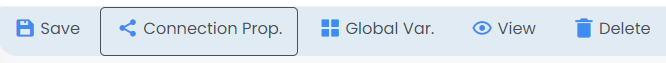
- Select the DataSource Type from dropdown and Configure
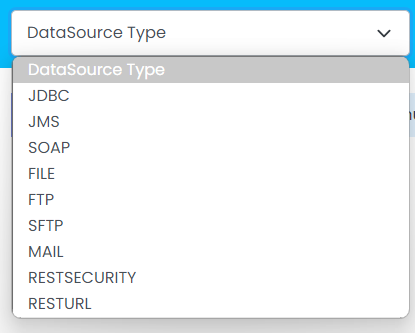
- On the left side of the palette, you'll find the Configured Properties ready to be utilized within your API.
📄️ JDBC
JDBC, short for Java Database Connectivity, is an API that empowers users to execute operations on a data source using the Java programming language. This versatile API facilitates connections to a wide array of Data Source systems, ranging from relational databases to spreadsheets and flat files. With the appropriate SQL syntax, you can conduct queries, updates, deletions, and even execute stored procedures.
📄️ JMS
The JMS DataSource (Java Message Service) facilitates message transmission and reception to queues and topics across any message service conforming to the JMS specification. JMS serves as a widely adopted API for message-oriented middleware, allowing loosely coupled, reliable, and asynchronous communication between various components of distributed applications
📄️ FILE
The File DataSource oversees file and folder management within a locally mounted file system, offering the following key features:
📄️ FTP
The FTP DataSource facilitates access to files and directories hosted on an FTP server. It efficiently handles file transfers through the File Transfer Protocol (FTP), offering the following main features:
📄️ SFTP
The SFTP DataSource grants access to files and directories housed within an SFTP server. It proficiently handles file transfers using the Secure File Transfer Protocol (SFTP), showcasing the following key features:
Email (Email DataSource) sends and retrieves email messages over standard email protocols. Email DataSource configurations share a basic set of parameters that require a connection over the protocols you use.
📄️ RESTSECURITY
The RESTSecurity DataSource class streamlines the retrieval of data from REST APIs. It assists in managing caching, deduplicating requests, and handling errors during the resolution of operations
📄️ RESTURL
A URL identifies a resource
📄️ CHAT_AI
A Chat AI is an artificial intelligence system designed to engage in conversations with users through natural language. It leverages techniques such as natural language processing (NLP) and machine learning to understand, process, and generate human-like responses in real-time, enabling tasks like answering questions, providing recommendations, or holding interactive dialogues. Popular examples include virtual assistants and AI-driven customer support chatbots.
📄️ Gradle Dependencies
1. Open: Develop / Functionality